I have been trying to enable timed tests on Open EdX, but nothing worked so far. Here is what I did:
- I started the server successfully based on the instructions here: https://github.com/edx/devstack#getting-started
- I started a course and add components. Nothing bad yet.
- Then I followed these instructions to config timed tests for the site: https://edx.readthedocs.io/projects/edx-installing-configuring-and-running/en/latest/configuration/enable_timed_exams.html#enable-timed-exams
- In detail, I run
make lms-shell, thencd ..to move 1 level above edx-platform, then change theENABLE_SPECIAL_EXAMSin lms.env.json and cms.env.json to true. The I saved, quitted. Then I did the same with studio: runmake studio-shell, thencd ..to move 1 level above edx-platform, then change theENABLE_SPECIAL_EXAMSin lms.env.json and cms.env.json to true. - Then I restart lms and studio with
make lms-restartandmake studio-restart
However, when I refresh the Studio/CMS, nothing changed and I still couldn't see the Advanced tab to set timing for assignments, although I have change the Enable Timed Exams and Enable Proctored Exams in Advanced Settings to true.
Can someone tell we what I did wrong? Thanks