I want to download the sign language dataset from Kaggle to my Colab.
So far I always used wget and the specific zip file link, for example:
!wget --no-check-certificate \
https://storage.googleapis.com/laurencemoroney-blog.appspot.com/rps.zip \
-O /tmp/rps.zip
However, when I right-click the download button at Kaggle and select copy link to get the path copied to my clipboard and I output it I get:
https://www.kaggle.com/datamunge/sign-language-mnist/download
When I use this link in my browser I am asked to download it. I can see that the filename is 3258_5337_bundle_archive.zip
So I tried:
!wget --no-check-certificate \
https://www.kaggle.com/datamunge/sign-language-mnist/download3258_5337_bundle_archive.zip \
-O /tmp/kds.zip
and also tried:
!wget --no-check-certificate \
https://www.kaggle.com/datamunge/sign-language-mnist/download3258_5337_bundle_archive.zip \
-O /tmp/kds.zip
I get as output:
So it does not work. File coudln't be found or the returned zip archive is not 101mb large, but just a few kb. Also when trying to unzip it, it does not work.
How can I download this file into my colab (directly with wget?)?