In my case, I have a Stack containing Icon and Card
I want the icon to appear in the right corner in case LTR and in the left corner in case RTL
I have the following code:
Stack(
children: <Widget>[
Card(
color: Colors.white,
elevation: 4,
margin: EdgeInsets.only(top: 8, right: 8, left: 8),
child: Container(
height: 100,
width: double.infinity,
child: Padding(
padding: const EdgeInsets.all(8.0),
child: Column(
crossAxisAlignment: CrossAxisAlignment.start,
children: <Widget>[
Text('text 1'),
Text('text 2'),
Text('text 3'),
],
),
),
),
),
Positioned(
top: 10,
left: 10,
child: Icon(
Icons.ac_unit,
size: 50,
),
)
],
);
How can I fix this