I execute a command from my C# App.
It runs fine but sometimes I get errors.
My problem is that I cannot see which is the error or any other text in the command window.
It is just blank.
Is there any way I can make the text show up in the execution time same as it is appeared here?
Here is my code:
var processInfo = new ProcessStartInfo("cmd.exe", "/c " + command);
//processInfo.CreateNoWindow = true;
processInfo.UseShellExecute = false;
processInfo.RedirectStandardError = true;
processInfo.RedirectStandardOutput = true;
processInfo.WorkingDirectory = workingFolder;
var process = Process.Start(processInfo);
process.OutputDataReceived += (object sender, DataReceivedEventArgs e) =>
Console.WriteLine("output>>" + e.Data);//MessageBox.Show(e.Data);
process.BeginOutputReadLine();
process.ErrorDataReceived += (object sender, DataReceivedEventArgs e) =>
Console.WriteLine("error>>" + e.Data);//MessageBox.Show(e.Data);
process.BeginErrorReadLine();
process.WaitForExit();
Console.WriteLine("ExitCode: {0}", process.ExitCode);
process.Close();