I am trying to use an output variable from a powershell script. I'm using Devops online using the classic UI and tried both powershell 4.* and Powershell 5.* tasks in a release pipeline.
I am using a self-hosted agent that is working and doing lots of other build and release powershell stuff just fine. Azure Powershell modules version 3.5.0 (there is a reason for not using 4.x right now).
To simplify it, here is my test inline script in total...:
Write-Host '##vso[task.setvariable variable=MobileAppInsightsKey;isOutput=true;]thisisthekey'
Write-Host "This is host"
Write-Output '##vso[task.setvariable variable=MobileAppInsightsKey;isOutput=true;]thisisthekey'
Write-Output "This is output"
Here is the output from the Azure powershell task. (4.*)
2020-07-01T00:06:57.2970494Z ##[section]Starting: Azure PowerShell script: InlineScript
2020-07-01T00:06:57.3335882Z
==============================================================================
2020-07-01T00:06:57.3336692Z Task : Azure PowerShell
2020-07-01T00:06:57.3337292Z Description : Run a PowerShell script within an Azure environment
2020-07-01T00:06:57.3337566Z Version : 4.171.1
2020-07-01T00:06:57.3338039Z Author : Microsoft Corporation
2020-07-01T00:06:57.3338575Z Help : https://aka.ms/azurepowershelltroubleshooting
2020-07-01T00:06:57.3338930Z
==============================================================================
2020-07-01T00:06:58.5902105Z ## Validating Inputs
2020-07-01T00:06:58.5915067Z ## Validating Inputs Complete
2020-07-01T00:06:58.5924850Z ## Initializing Az module
2020-07-01T00:06:59.0747435Z ##[command]Import-Module -Name C:\Program
Files\WindowsPowerShell\Modules\Az.Accounts\1.9.0\Az.Accounts.psd1 -Global
2020-07-01T00:07:00.0802372Z ##[command]Clear-AzContext -Scope Process
2020-07-01T00:07:01.5597330Z ##[command]Clear-AzContext -Scope CurrentUser -Force -ErrorAction SilentlyContinue
2020-07-01T00:07:01.9691282Z ##[command]Connect-AzAccount -Identity @processScope
2020-07-01T00:07:03.1860248Z ##[command] Set-AzContext -SubscriptionId 5ec8ec06-XXXX-XXXX-XXXX- c0ff86c50e4 -TenantId ***
2020-07-01T00:07:03.9196710Z ## Az module initialization Complete
2020-07-01T00:07:03.9203692Z ## Beginning Script Execution
2020-07-01T00:07:03.9674782Z ##[command]& 'C:\DevOps\_work\_temp\1b1b130b-4306-448b-b4b2-e7daefc2382e.ps1'
2020-07-01T00:07:03.9974844Z This is host
2020-07-01T00:07:04.0101140Z This is output
2020-07-01T00:07:04.0517610Z ##[command]Disconnect-AzAccount -Scope Process -ErrorAction Stop
2020-07-01T00:07:04.4795714Z ##[command]Clear-AzContext -Scope Process -ErrorAction Stop
2020-07-01T00:07:04.9468120Z ## Script Execution Complete
2020-07-01T00:07:04.9857991Z ##[section]Finishing: Azure PowerShell script: InlineScript
Note that "This is Host" and "This is Output" both display but the "##vso[...." does not.
Also the MobileAppInsightsKey I am trying to read in a subsequent step is empty (uninitialized).
Hopefully someone can point me in the right direction.
Thanks, Mark.