I'm trying to make a map with points plotted for the Canadian prairie provinces, but I'm having no luck adding in a legend to my map. I'm very new to mapping in r, so I'm not understanding how I should include aes to get a legend. My data for siteDataTrees is from an excel csv file and the top looks like this: siteDataTrees and the data for siteDataBoth is also from a csv file and the top looks like this: siteDataBoth.
Here's what I have so far for my code:
library(maps)
library(ggplot2)
library(sf)
prairies1 <- map("worldHires","Canada", xlim = c(-120,-87), ylim = c(49,61),
plot = FALSE, fill = TRUE)
prairies <- st_as_sf(prairies1)
ggplot(data = prairies) +
geom_sf() +
geom_point(data = siteDataTrees, aes(x = long, y = lat), size = 2.5, pch = 21,
fill = "purple", show.legend = TRUE) +
geom_point(data = siteDataBoth, aes(x = long, y = lat), size = 2.5, pch = 21,
fill = "light green", show.legend = TRUE) +
geom_text(data = locations, aes(x = long, y = lat, label = name),
size = 2, col = "black", check_overlap = FALSE) +
annotation_scale(location = "tr", width_hint = 0.2) +
ggtitle("Climate Stations and Tree Chronology Locations for South AB") +
labs(x = "latitude", y = "longitude") +
theme(legend.position = "right") +
coord_sf(xlim = c(-115, -110), ylim = c(48.9, 50.49), expand = FALSE)
I've also included a map to show what it looks like without the legend.

How should I take the data frame prairies and use it with aes to include a legend? Is there another way to add in a legend in ggplot2 without using the aes function? Thank you in advance for your help and please let me know if something is missing as this is my first posting