I'm using SonarCloud with AzureDevops.
The sequence in my YAML file is:
- Restore NuGet
- Sonar Prepare
- Build solution
- Run tests
- Sonar Analyze
- Sonar Publish
I don't specify any output locations (at least, not knowingly).
When the tests run, I get the following output:
Test results files: d:\a_temp\TestResults\VssAdmin.....trx
But when the Sonar Analysis step executes, I get the following output:
Looking for TRX files in: d:\a\1\TestResults
So....the paths don't match.
Do I:
- tell Azure to write the tests to a different folder?
- or, do I tell Sonar where to find the test results?
I'm guessing the second option might be easier - in a different solution I've not yet set up, there are many test projects....
Thanks