We are using SharePoint App custom action to customize both Command Bar and Context Menu for files in a document library on both sites and OneDrive for Business. It was working on both modern view and classic view with just that it is a new page on modern view while a popup at classic view.
Recently, the SharePoint app custom action stopped working on modern view of ODFB while still working on classic view of ODFB and both modern/classic view of sites. We were told that we need to use SPFx for custom action now on modern view by following Build your first SharePoint Framework Extension (Hello World part 1).
We are already using SPFx extension for modern view customization for sites, however it is not working on modern view of ODFB and we could not find any related MS document to state it is supported on ODFB. The JS for our SPFx is not loaded at all on ODFB. We did find an issue at SP-Dev github SPFx List view command buttons on OneDrive page although it is a bit old and closed with no resolution.
Just wonder if anyone has some insights on this.