I have a gear image rotating using keyframe spin of CSS. but I want to resize the width of the image less than the height like in the image (see gear image below).
.gear {
position: absolute;
top: 10%;
left: 10%;
width: 120px;
height: 120px;
-webkit-animation: spin 4s linear infinite;
-moz-animation: spin 4s linear infinite;
animation: spin 4s linear infinite;
}
@-moz-keyframes spin {
100% {
-moz-transform: rotate(360deg);
}
}
@-webkit-keyframes spin {
100% {
-webkit-transform: rotate(360deg);
}
}
@keyframes spin {
100% {
-webkit-transform: rotate(360deg);
transform: rotate(360deg);
}
}<img class="gear" src="https://i.imgur.com/v1eydp4.png">