Okay, so I'm trying to code & upload to an Arduino with VS Code (Visual Studio Code). When I try to upload or verify my Arduino code, this error pops up:
If you cannot see that, it says:
[Starting] Verify sketch - ir_remote\ir_remote.ino [Warning] Output path is not specified. Unable to reuse previously compiled files. Verify could be slow. See README. Arduino: This application was configured to use a bundled Java Runtime Environment but the runtime is missing or corrupted. [Error] Exit with code=1
Help will be greatly appreciated. I started messing around with the Arduino a few weeks ago, and I've been using VS Code for a long time.
ALSO: Code works completely fine on Arduino IDE, I want to be able to code and upload to an Arduino with VS Code.
I also tried posting this on the Arduino Forum, and no one replied.