I am trying to verify if a parameter exists or not in a document, and (if it exists) if it is empty or filled.
The problem is that the code always returns that the parameter is filled if it exists. Even if it exists but is empty. So lines 30 to 33 do not really work. I've tried many things already but I don't know what I'm doing wrong.
Does anybody know what is the mistake?
... I'll have to add the code I was talking about in the comment here because I couldn't add a picture in there...