I have created a Swift framework and I'm trying to make it into a CocoaPod.
These are all the files in the framework.
I add all the source files plus the .json file in the podspec like so.
spec.source_files = "CountryPicker"
spec.resource = "CountryPicker/countries.json"
The files do get added.
Or so it seems. Because when I try to load the json file within the framework code like this
let path = Bundle(for: Self.self).path(forResource: "countries", ofType: "json")!
it keeps failing because it's returning nil every time.
I tried all the methods described here but it's not having any effect. Any idea what I'm doing wrong here?