We have several virtual machines on Azure. One running an SQL Server, the others are Windows Virtual Desktop hosts. We have an application on the WVD hosts that connects to the SQL server but it takes forever to connect and start.
When running the application on the SQL machine using 127.0.0.1 to connect, everything works fine. Whenever I use the private IP of the machine, everything slows down immensely (even when running on the SQL server machine)
Alle machines are in the same VNET and region. Everything is also connected to Azure Active Directory Domain Services in the same VNET.
What might becausing the 'slowness'? Where should I start looking?
Thanks in advance!
I've added an image of the network topology. Could it have anything to do with the AADDS Load balancers? (I'm not at home when it comes to load balancing, etc)