When I launch firestore with that command:
firebase emulators:start
I get :
 There is no mention of firestore GUI, though I have installed the latest firesebase-tools.
There is no mention of firestore GUI, though I have installed the latest firesebase-tools.
When I get to the mentionned url : http://localhost:4040/
It only returns "ok" and I do not have access to the user interface to manipulate data.
From Firebase tutorial video from 24th June 2020 I see that it is supposed to write "Gui: emulator GUI started at http://localhost:4000".
What do I do wrong ?