I used to have UFT for Test Automation. Now I don't require it so, I have uninstalled it.
Tried to install AdoptOpenJDK 11(LTS) for x64 based system. When I try to locate it using java -version, I get the following error.

The path of Javabin directory of AdoptOpenJDK is added in environment variable %PATH% and %JAVA_HOME%
How can I solve this?