In my Card.qml, I've these:
import QtQuick 2.9
import QtGraphicalEffects 1.0
import QtQuick.Layouts 1.3
Item {
default property alias content: x.children /*contentItem.data*/
property alias header: header.text
Rectangle{
id: rect
anchors.fill: parent
ColumnLayout{
anchors.fill: parent
Text{
id: header
font.bold: true
leftPadding: 10
topPadding: 10
}
Rectangle{
Layout.fillWidth: true
Layout.leftMargin: 5
Layout.rightMargin: 5
height: 2
border.color: "black"
}
Item {
id: x
Layout.margins: 10
Layout.topMargin: 0
Layout.fillHeight: true
Layout.fillWidth: true
}
}
}
DropShadow{
anchors.fill: rect
source: rect
radius: 10
samples: 15
color: "black"
}
}
in Field.qml these:
import QtQuick 2.9
import QtQuick.Controls 2.5
import QtQuick.Layouts 1.3
Item {
id: root
property alias label: label.text
property alias placeholder: field.placeholderText
RowLayout{
anchors.fill: root
Label{
id: label
Layout.minimumWidth: 50
}
TextField{
id: field
}
}
}
and in main.qml these:
import QtQuick 2.12
import QtQuick.Window 2.12
import QtQuick.Controls 2.5
import QtQuick.Layouts 1.3
Window {
visible: true
width: 640
height: 480
title: "Test Window"
GridLayout{
anchors.fill: parent
columns: 2
rows: 2
Card{
Layout.fillHeight: true
Layout.fillWidth: true
Layout.margins: 10
header: "H1"
Text{text: "text 1"}
}
Card{
Layout.fillHeight: true
Layout.fillWidth: true
Layout.margins: 10
header: "H2"
Text{text: "text 2"}
}
Card{
Layout.fillHeight: true
Layout.fillWidth: true
Layout.margins: 10
header: "H3"
Text{text: "text 3"}
}
Card{
Layout.fillHeight: true
Layout.fillWidth: true
Layout.margins: 10
header: "H4"
ColumnLayout{
Field{
label: "Name"
placeholder: "name"
}
Field{
label: "Age"
placeholder: "age"
}
/*
TextField{}
TextField{}
*/
}
}
}
}
when I run the application it looks like this:
First problem is the last Field on the 4th Card is on top of first Field, why? Second, in every Card I've to have these for it to render properly:
Layout.fillHeight: true
Layout.fillWidth: true
Layout.margins: 10
I could put these 3 lines in Card.qml BUT in that case I probably would always have to use that in some Layout, right?
Third in Card.qml, in the 1st Rectangle although I've anchors.fill: parent, I again have to have anchors.fill: parent in the ColumnLayout inside that, why?
I couldn't find a Separator control in QML so I'd to use another Rectangle there with height: 2. I wanted to make that separating Rectangle thinner so I put height: 1 and it doesn't even appear on the Window with height: 1!
Though I've already mentioned twice that anchors.fill: parent in root Rectangle and ColumnLayout inside it, I again have to have Layout.fillWidth: true in separating Rectangle and content Item.
Am I laying out things properly in QML or there's easier way to do?