I'm currently developing a site on Squarespace and I need to change the font after a certain symbol in the phrase. I don't have Full Access to the script.
So, I can only edit from the code injection page on Squarespace. Can someone please help?
After the "-" I need the font to change to paragraph styling so there is some hierarchy in the heading.