I packed some assets in my Android kotlin app using the asset-pack library: https://developer.android.com/guide/app-bundle/asset-delivery/build-native-java
Not I should be able to access the assets using the AssetManager via context.assets. However, I have no clue what the correct path is.
My assets pack is called models and correctly created in the root folder of the .aab file, so I guess it is also installed correctly. 
Now according to the documentation (https://developer.android.com/guide/playcore/asset-delivery/integrate-java) I can access the assets like this:
import android.content.res.AssetManager;
...
Context context = createPackageContext("com.example.app", 0);
AssetManager assetManager = context.getAssets();
InputStream is = assetManager.open("asset-name");
where I chane the package name to my package name. But what is the asset name?!? It's not the name of the files in my models asset folder. I tried
assetManager.list(p) with p as anything I could think of, but I could not find where my assets are stored.
For p='' the result of assetManager.list(p) is
hw_pc_white_apps.xml
hw_pc_white_apps_pad.xml
images
permission_grant_policy.xml
permission_grant_policy_oversea.xml
pfw
sfpconfig.json
ukeyapp.xml
water.frag
water.vert
webkit
wifi_policy.xml
wifipro_regexlist.xml
which also makes no sense to me. How can I access assets from asset packs?