I want to see the GPU usage of my graphic card but its showing N/A!. I use Windows 10 x64, with an Nvidia GeForce GTX 1650.
I am getting the GPU availability status when executing my custom code on the Jupyter-Notebook. But after running Nvidia-smi it shows N/A for all kind of processes. In the Task-Manager my Python process is running on GPU 1 and the power consumption shows that GPU 1 is used.
Why is the GPU utilization N/A and how to fix or circumvent the issue?
Here is the output of nvidia-smi command
Here is the Task-Manager process view
