How can I enable horizontal scrollbar for my fenced code blocks in jekyll using kramdown and rouge?
Is there any parameter I could add to my _config.yml file maybe? Essentially I want to mimic the code blocks from GitHub as shown below
But this is what I end up having instead
Any ideas?