I have a 4K HDR Monitor, and sometimes Macbook causes the colors to be washed, the fix is to Disable and then Re-Enable HDR. I am trying to create an AppleScript to then incorporate that in Automator to do so. I was able to get some traction but not able to identify how to do the actual uncheck and identify the group. Here is what i had so far:
tell application "System Preferences"
activate
delay 2
set the current pane to pane id "com.apple.preference.displays"
delay 2
tell application "System Events"
click checkbox "High Dynamic Range" of group 2 of window "LG HDR 4K" of application process "System Preferences"
end tell
quit end tell
Here is the error I get:
error "System Events got an error: Can’t get group 2 of window \"LG HDR 4K\" of application process \"System Preferences\". Invalid index." number -1719 from group 2 of the window "LG HDR 4K" of application process "System Preferences"
here is a screenshot of the page I am trying to uncheck and re-check HDR:
Any advice would be appreciated, thank you.