I'm a beginner user of labview so bear with me, please. I'm working on a project that takes a data text file with columns and rows as an input. I have the project set up so far to take the data from that file and display it in an XY graph.
I want to add a feature where the user inputs a set of values that represent a range in the x-scale. The program should take those two values and make a new graph (or use the old one, that works too) with the proper scale.
I greatly appreciate your time and help . Thanks
Edit :
The red arrow shows what I tried to use from the help section of labview. Yet I have little to no idea on how to integrate it into my diagram or vet if its the right tool to use.
 These numeric values input in the front panel is what I thought could work, but I'm all ears to any suggestions.
These numeric values input in the front panel is what I thought could work, but I'm all ears to any suggestions.