I have created a composite annotation (named PeakAnnotation) that consists of four elements: two VerticalLineAnnotations, a BoxAnnotation, and a TextAnnotation. When I first add the annotation, everything appears correctly. However, when I change between tabs in my TabControl... the BoxAnnotation disappears. The box will reappear when I move the composite annotation a few pixels by dragging it with the cursor.
I have tried calling ZoomExtents() and InvalidateElement(), but does not fix the issue.
I've created a simple app to reproduce the issue in a simple minimal way.
PeakAnnotation.xaml
<s:CompositeAnnotation x:Class="WpfPresentation.Views.PeakAnnotation"
xmlns="http://schemas.microsoft.com/winfx/2006/xaml/presentation"
xmlns:x="http://schemas.microsoft.com/winfx/2006/xaml"
xmlns:s="http://schemas.abtsoftware.co.uk/scichart"
Canvas.ZIndex="1"
DragDirections="XDirection"
ResizeDirections="XDirection"
IsEditable="True">
<s:CompositeAnnotation.Annotations>
<s:VerticalLineAnnotation CoordinateMode="Relative" Stroke="#FFBADAFF" StrokeThickness="2" X1="0" X2="0" Y1="0" Y2="1"/>
<s:VerticalLineAnnotation CoordinateMode="Relative" Stroke="#FFBADAFF" StrokeThickness="2" X1="1" X2="1" Y1="0" Y2="1"/>
<s:BoxAnnotation x:Name="box" Opacity="0.2" CornerRadius="2" Background="#FFBADAFF" BorderBrush="#1964FF" CoordinateMode="Relative" X1="0" X2="1" Y1="0" Y2="1"/>
<s:TextAnnotation x:Name="AnnotationTextLabel" CoordinateMode="Relative" X1="0" Y1="0.95" FontSize="12" Foreground="White"/>
</s:CompositeAnnotation.Annotations>
</s:CompositeAnnotation>
PeakAnnotation.xaml.cs
public partial class PeakAnnotation : CompositeAnnotation
{
public PeakAnnotation()
{
}
public PeakAnnotation(string annotationText)
{
InitializeComponent();
AnnotationTextLabel.Text = annotationText;
}
public string StyleKey { get; set; }
public Type ViewType => throw new NotImplementedException();
}
MainViewModel.cs
public MainViewModel()
{
ChartTitle = "Testing";
Annotations = new AnnotationCollection();
var myAnnotation = new PeakAnnotation("My Annotation Title")
{
X1 = 40,
X2 = 50,
Y1 = 0,
Y2 = 100
};
Annotations.Add(myAnnotation);
}
public string ChartTitle { get; set; }
public AnnotationCollection Annotations { get; set; }
}
MainWindow.xaml
<Window x:Class="SciChartTesting.MainWindow"
xmlns="http://schemas.microsoft.com/winfx/2006/xaml/presentation"
xmlns:x="http://schemas.microsoft.com/winfx/2006/xaml"
xmlns:d="http://schemas.microsoft.com/expression/blend/2008"
xmlns:mc="http://schemas.openxmlformats.org/markup-compatibility/2006"
xmlns:local="clr-namespace:SciChartTesting" xmlns:s="http://schemas.abtsoftware.co.uk/scichart"
mc:Ignorable="d"
Title="MainWindow" Height="450" Width="800">
<Window.Resources>
<local:MainViewModel x:Key="MainViewModel"/>
</Window.Resources>
<Grid DataContext="{StaticResource MainViewModel}">
<TabControl>
<TabItem Header="TabOne">
<Label Content="This is TabOne"/>
</TabItem>
<TabItem Header="TabTwo">
<s:SciChartSurface ChartTitle="{Binding ChartTitle}" Annotations="{Binding Annotations}">
<s:SciChartSurface.XAxis>
<s:NumericAxis VisibleRange="0,100"/>
</s:SciChartSurface.XAxis>
<s:SciChartSurface.YAxis>
<s:NumericAxis VisibleRange="0,100"/>
</s:SciChartSurface.YAxis>
</s:SciChartSurface>
</TabItem>
</TabControl>
</Grid>