I wrote a react based webpart that is displaying a panel on the right side of the screen using the Office UI Fabric React Panel component. The webpart works fine in the workbench.
However when deploying it to a modern page, the panel gets rendered inside the webpart container.Thus, displaying inside the page instead of the right side of the screen.
In my render method of my React Component, I do this:
public render(): React.ReactElement<IMyTasksProps> {
return (
<div className={ styles.myTasks } >
{
this.state.loading &&
<div className={ styles.container }>
<div className={ styles.row }>
<div className={styles.columnLoadingContent}>
<Spinner size={SpinnerSize.large} />
</div>
</div>
</div>
}
{ !this.state.loading &&
<div className={ styles.container }>
<div className={ styles.row } onClick={this.onWebPartClick.bind(this)}>
<div className={styles.columnMainIcon}>
<Icon iconName="CheckList" className={iconClass} />
</div>
<div className={ this.state.myTaskItems.reduce((totalOpenTasks, taskItem) => totalOpenTasks + taskItem.props.openTasks, 0) == 0 ? styles.circleGreen : styles.circleRed }>{this.state.myTaskItems.reduce((totalOpenTasks, taskItem) => totalOpenTasks + taskItem.props.openTasks, 0)}</div>
<div className={ styles.columnMainContent }>{escape(this.props.description)}</div>
<div className={ styles.columnMainIcon }>
<Icon iconName="ChromeBackMirrored" className={iconClass} />
</div>
</div>
<div>
<Panel type={PanelType.custom} customWidth="400px" isOpen={this.state.isOpen} onDismiss={this.onPanelClosed.bind(this)} >
<h3>{escape(this.props.description)}</h3>
<div className={ styles.myTasks } >
<div className={ styles.taskContainer}>
{ this.state.myTaskItems
.sort((a,b) => (a.props.header > b.props.header) ? 1 : ((b.props.header > a.props.header) ? -1 : 0))
.map(taskItem => taskItem.render())
}
</div>
</div>
</Panel>
</div>
</div>
}
</div>
);
}
Any suggestions on what causes this behaviour?
Thanks in advance.