Target is a modification with the following behavior:
(but only with 2 buttons - 1 on the left side, 1 on the right)
Behavior:
short swipe shows the buttons and gives the user the ability to click it.
strong long swipe presses button.
ability to use 2 finger gesture
Minimal reproducible example:
import SwiftUI
public extension View {
func SwiperizeItem(closureL: @escaping () -> (), closureR: @escaping () -> ()) -> some View
{
self.modifier( SwiperizeItemModifier(closureL: closureL, closureR: closureR) )
}
}
struct SwiperizeItemModifier: ViewModifier {
@State var dragOffset = CGSize.zero
@State var offset1Shown = CGSize(width: 100, height: 0)
@State var offset1Click = CGSize(width: 250, height: 0)
@State var offset2Shown = CGSize(width: -100, height: 0)
@State var offset2Click = CGSize(width: -250, height: 0)
@State var BackL = Color.green
@State var BackR = Color.red
@State var ForeColorL = Color.white
@State var ForeColorR = Color.white
@State var closureL: () -> Void
@State var closureR: () -> Void
func body(content: Content) -> some View {
HStack{
Button(action: { closureL() } ) {
Text("Left")
.foregroundColor(ForeColorL)
}
.background(BackL)
.frame(maxWidth: dragOffset.width > 0 ? dragOffset.width : 0)
.fixedSize()
content
//.padding([.leading, .trailing], 20)
.animation(.spring())
.offset(x: self.dragOffset.width)
.gesture(DragGesture()
.onChanged(){
value in
self.dragOffset = value.translation
}
.onEnded(){
value in
if ( dragOffset.width > 0 ) {
if ( dragOffset.width < offset1Shown.width) {
self.dragOffset = .zero
}
else if ( dragOffset.width > offset1Shown.width && dragOffset.width < offset1Click.width ) {
self.dragOffset = offset1Shown
}
else if ( dragOffset.width > offset1Click.width ) {
self.dragOffset = .zero
closureR()
}
}
else {
if ( dragOffset.width > offset2Shown.width) {
self.dragOffset = .zero
}
else if ( dragOffset.width < offset2Shown.width && dragOffset.width > offset2Click.width ) {
self.dragOffset = offset2Shown
}
else if ( dragOffset.width < offset2Click.width ) {
self.dragOffset = .zero
closureL()
}
}
}
)
}
}
}
// ____________________
struct GuestureItem_Previews: PreviewProvider {
static var previews: some View {
Group {
Text("Hello")
.padding(.all, 30)
.background( Color( NSColor.red ) )
.SwiperizeItem(closureL: { print("click left") }, closureR: { print("click right") })
}
}
}
So... my problems are:
- to draw buttons like here using SwiftUI:
I think the solution may be related to the new release of SwiftUI components:
LazyHGridorOutlineGroup. https://developer.apple.com/videos/play/wwdc2020/10031
.onDelete() is not a solution for me because it's impossible to do 2 side buttons and impossible to edit "delete" text
- how to make 2 fingers swipe using swiftUI? (less important)