Welcome to SO !
If want to use custom renderer for Entry in Xamarin Forms , you can have a look at this document first (https://learn.microsoft.com/en-us/xamarin/xamarin-forms/app-fundamentals/custom-renderer/entry)
Here if need to change border color of Entry , actually need to use custom renderer to achieve that .
Create a custom Entry in Forms .
public class MyEntry : Entry
{
}
Used in Xaml :
<ContentPage ...
xmlns:local="clr-namespace:CustomRenderer;assembly=CustomRenderer"
...>
...
<local:MyEntry Text="In Shared Code" />
...
</ContentPage>
Then in iOS solution , need to create a renderer class(such as CustomEntryRenderer) :
[assembly: ExportRenderer(typeof(MyEntry), typeof(CustomEntryRenderer))]
namespace AppEntryTest.iOS
{
public class CustomEntryRenderer : EntryRenderer,IUITextFieldDelegate
{
protected override void OnElementChanged(ElementChangedEventArgs<Entry> e)
{
base.OnElementChanged(e);
Control.Layer.BorderColor = UIColor.Red.CGColor;
Control.Layer.BorderWidth = 1;
}
}
}
Also in Android solution , need to create a custom renderer class :
[assembly: ExportRenderer(typeof(MyEntry), typeof(CustomEntryRenderer))]
namespace AppEntryTest.Android{
public class CustomEntryRenderer : EntryRenderer
{
protected override void OnElementChanged(ElementChangedEventArgs<Entry> e)
{
base.OnElementChanged(e);
if (e.OldElement == null)
{
var nativeEditText = (global::Android.Widget.EditText)Control;
var shape = new ShapeDrawable(new Android.Graphics.Drawables.Shapes.RectShape());
shape.Paint.Color = Xamarin.Forms.Color.Red.ToAndroid();
shape.Paint.SetStyle(Paint.Style.Stroke);
nativeEditText.Background = shape;
}
}
}
The effect:
=============================Update===============================
If want to use event to control the border of Entry , we can use MessageCenter to achieve that .
For example , we can create two buttons in Xaml to add two clicked method to control the border of Entry .
<Button Text="SetBorder" Clicked="Button_Clicked_setborder"/>
<Button Text="Reset" Clicked="Button_Clicked_reset"/>
The implement of each clicked method is :
private void Button_Clicked_setborder(object sender, EventArgs e)
{
MessagingCenter.Send<object,bool>(this,"Hi",true);
}
private void Button_Clicked_reset(object sender, EventArgs e)
{
MessagingCenter.Send<object, bool>(this, "Hi", false);
}
Then in the iOS entry renderer class , modified as follow :
[assembly: ExportRenderer(typeof(MyEntry), typeof(CustomEntryRenderer))]
namespace AppEntryTest.iOS
{
public class CustomEntryRenderer : EntryRenderer,IUITextFieldDelegate
{
CoreGraphics.CGColor defaultBorderColor;
nfloat defaultBorderWidth;
protected override void OnElementChanged(ElementChangedEventArgs<Entry> e)
{
base.OnElementChanged(e);
defaultBorderColor = Control.Layer.BorderColor;
defaultBorderWidth = Control.Layer.BorderWidth;
MessagingCenter.Subscribe<object, bool>(this, "Hi", (sender, arg) =>
{
// Do something whenever the "Hi" message is received
Console.WriteLine("Hi , I have received this");
if (arg)
{
Control.Layer.BorderColor = UIColor.Red.CGColor;
Control.Layer.BorderWidth = 1;
}
else
{
Control.Layer.BorderColor = defaultBorderColor;
Control.Layer.BorderWidth = defaultBorderWidth;
}
});
}
}
}
The same modified in Android renderer class :
[assembly: ExportRenderer(typeof(MyEntry), typeof(CustomEntryRenderer))]
namespace AppEntryTest.Droid
{
[Obsolete]
public class CustomEntryRenderer : EntryRenderer
{
Drawable defaultTextBackgroundColor;
public CustomEntryRenderer(Context context) : base(context)
{
}
protected override void OnElementChanged(ElementChangedEventArgs<Entry> e)
{
base.OnElementChanged(e);
defaultTextBackgroundColor = Control.Background;
MessagingCenter.Subscribe<object,bool>(this, "Hi", (sender,arg) =>
{
// Do something whenever the "Hi" message is received
Console.WriteLine("Hi , I have received this");
if (arg)
{
var shape = new ShapeDrawable(new Android.Graphics.Drawables.Shapes.RectShape());
shape.Paint.Color = Xamarin.Forms.Color.Red.ToAndroid();
shape.Paint.SetStyle(Paint.Style.Stroke);
Control.Background = shape;
}
else
{
Control.Background = defaultTextBackgroundColor;
}
});
}
}
}
The effect :