I had deployed the app last on friday and it got deployed successfully.But since, today morning the deployment is not happening at all.It is checking for conflicting process and failing.
I'm doing this from the webide and i'm not able to check what are the conflicting process and how to resolve it.