I have a piece of text that I am trying to align correctly. I have a hyphen that comes before the first line of text. The problem is that the second line of text is sitting under the hyphen as a pose to the starting text of the first line. I have an image of what is happening to explain better.
Here is my code
<div>
<span>-</span>
<span>The fund or the employer gave a housing loan to the member and the member owes money on the loan.</span>
</div>
If I add margin left to the second span it only adds margin to the first line. Also I am not allowed to make the text fit on a single line. It need to go over to the new line like this.
Any ideas?