i am deploying the hello-world docker container to a k3d - cluster. To get the external IP, a service of the type - load balancer is deployed.
After that i was hoping to call the appication via load balancer. But i don't get the external ip.
k3d create --name="mydemocluster" --workers="2" --publish="80:80"
export KUBECONFIG="$(k3d get-kubeconfig --name='mydemocluster')"
kubectl run kubia --image=hello-world --port=8080 --generator=run/v1
kubectl expose rc kubia --type=LoadBalancer --name kubia-http
export KUBECONFIG="$(k3d get-kubeconfig --name='mydemocluster')"