First, some clarification of terms:
teams Also called channel conversations, visible to all members of the channel.personal Conversations between bots and a single user.groupChat Chat between a bot and two or more users. Also enables your bot in meeting chats.
To allow your bot to chat in a team or group chat in App Studio:
Under the "Bots" tab (you may need to click Edit, next to your bot), ensure the appropriate scope is selected:
Then, under "Test and distribute", use "Add to a chat" to add it to an existing group chat, or "Add to a team" to add it to a Team to use in Channels chats: