 I am going to first assume that there is some structure to the workbooks you are discussing, for example all market value workbooks are the same but only the data is different. it would also be great if they were in different folders and if they were named in a consistent way.
I am going to first assume that there is some structure to the workbooks you are discussing, for example all market value workbooks are the same but only the data is different. it would also be great if they were in different folders and if they were named in a consistent way.
This is only an example with links to different content that will help solve your problem. Your question is too vague and does not provide me with specific enough information to provide exact solution.
Combining records.
https://www.youtube.com/watch?v=rSQwZ1d3b1g&list=PLrRPvpgDmw0m3ohSvgwoHvd0KO8QsQdiK&index=5&t=0s
Merge Records.
https://www.youtube.com/watch?v=8F7v6YvnsiY&list=PLrRPvpgDmw0m3ohSvgwoHvd0KO8QsQdiK&index=6
Pivot Table Slicer for summary reports.
https://www.youtube.com/watch?v=zgt7SdrYJqg
Your best bet would be to use the power query feature to combine data from workbooks inside a folder
From DATA TAB -> Select GET DATA drop down from Get & Transform ribbon -> From File -> From Folder.
You should be able to combine all the workbooks in folder If your problem is simple.
If each workbook has multiple pages of info and the pages differ then you will need to create a custom function in power query to handle this issue.
If workbooks are all in one folder then you will need to run power query multiple times per condition and use a filter with power query assuming that the files have some kind of organized naming convention.
Once you have combined files and cleaned up the data you should be able to combine the records.
You will do this using the power query feature merge feature.
From DATA TAB -> Select GET DATA drop down from Get & Transform ribbon -> Combine Queries -> Merge.
Once records are all merged you should be able to have your final table and use a pivot table to give you the option to select ID with filters or pivot table slicers so that you can have the summary report by ID going across all the workbooks like you wanted.
If anything is unclear please provide more info so i can help you specifically