Given a ggplot plot generated using the following code
size = 10000
d = data.frame(
type = rep(c("A","B","C"), each=size),
val = c(rnorm(size, 0, 1), rnorm(size, 1, 2),rnorm(size, 2, 3))
)
require(ggplot2)
(
ggplot(subset(d, is.element(type, c("A", "C"))), aes(x=val))
+ geom_histogram(aes(y=..density..), bins=100, position="identity", alpha=0.5)
+ geom_line(aes(color=type), stat="density", size=1)
)
Is it possible to add a grey square with a custom label representing the simple histogram to the legend? Can it be done without creating a dummy item?