- FactGrid is a Multi-plot grid for plotting conditional relationships
- Map
seaborn.distplot onto the FacetGrid and use hue=DAY.
Setup Data and DataFrame
import pandas as pd
import seaborn as sns
import matplotlib.pyplot as plt
import random # just for test data
import numpy as np # just for test data
# data
random.seed(365)
np.random.seed(365)
data = {'MEAN': [np.random.randint(20, 51) for _ in range(500)],
'SCENARIO': [random.choice(['A', 'B']) for _ in range(500)],
'DAY': [random.choice([10, 30]) for _ in range(500)],
'RUN': [random.choice([1, 2]) for _ in range(500)]}
# create dataframe
df = pd.DataFrame(data)
Plot with kde=False
g = sns.FacetGrid(df, col='RUN', row='SCENARIO', hue='DAY', height=5)
g = g.map(sns.distplot, 'MEAN', bins=range(20, 51, 5), kde=False, hist_kws=dict(edgecolor="k", linewidth=1)).add_legend()
plt.show()
Plot with kde=True
g = sns.FacetGrid(df, col='RUN', row='SCENARIO', hue='DAY', height=5, palette='GnBu')
g = g.map(sns.distplot, 'MEAN', bins=range(20, 51, 5), kde=True, hist_kws=dict(edgecolor="k", linewidth=1)).add_legend()
plt.show()

Plots with error bars
from itertools import product
# create unique combinations for filtering df
scenarios = df.SCENARIO.unique()
runs = df.RUN.unique()
days = df.DAY.unique()
combo_list = [scenarios, runs, days]
results = list(product(*combo_list))
# plot
for i, result in enumerate(results, 1): # iterate through each set of combinations
s, r, d = result
data = df[(df.SCENARIO == s) & (df.RUN == r) & (df.DAY == d)] # filter dataframe
# add subplot rows, columns; needs to equal the number of combinations in results
plt.subplot(2, 4, i)
# plot hist and unpack values
n, bins, _ = plt.hist(x='MEAN', bins=range(20, 51, 5), data=data, color='g')
# calculate bin centers
bin_centers = 0.5 * (bins[:-1] + bins[1:])
# draw errobars, use the sqrt error. You can use what you want there
# poissonian 1 sigma intervals would make more sense
plt.errorbar(bin_centers, n, yerr=np.sqrt(n), fmt='k.')
plt.title(f'Scenario: {s} | Run: {r} | Day: {d}')
plt.tight_layout()
plt.show()