I have a simple ball that uses a gradient fill to make it look like it's lit from one side:
I'd like to modify the gradient fill at runtime in Flutter (for example to make it seem like the light is moving around relative to the ball). I was able to find the coordinates like this:
final fill = (artboard.getNode("Ellipse") as FlutterActorShape).fill as FlutterRadialFill;
print(fill.renderStart);
print(fill.renderEnd);
However, I can't find a way to modify these values. I tried using Vec2D to overwrite the values, however it doesn't change the rendering (perhaps because something was computed from these values that needs invalidating?):
Vec2D.copy(
_fill.renderStart,
Vec2D.fromValues(
200 - _component.x, 200 - _component.y));