I am importing below df3 dataframe in my excel file and want to grouby only Name and rest dublicate data should reflect as below .
Note (Each Month data will be added as per month wise. )
Df3 =pd.read_Excel('Data')
print (df3)
Name ID Month Shift
Jon 1 Feb A
Jon 1 Jan B
Jon 1 Mar C
Mike 1 Jan A
Mike 1 Jan B
Jon 1 Feb C
Jon 1 Jan A
and i want to have output like as below in the same formate . Please help me on same as im stuck here .
Will be greatfull for help and support .