The reason FileAttributes.ReadOnly throws an exception is that the System.IO APIs don't have access to arbitrary file locations on the hard drive in UWP.
On the other hand, a StorageFile opened in the app via drag & drop has this attribute set too, which is a problem that is continuously being discussed and hopefully will be fixed in a future version.
The only workaround I can think of (apart from always using the desktop extension) is declaring the broadFileSystemAccess capability (I have described the process here for example). This is a capability which gives you access to the whole filesystem and allows you to get a file using an arbitrary path with the StorageFile.GetFileFromPathAsync method (see Docs). Please note you will need to explain why this capability is required when you submit the application to the Microsoft Store.
With broad filesystem access, you could take the drag & drop StorageFile, take its Path and retrieve the same file again using StorageFile.GetFileFromPathAsync. This new copy of the file will no longer have the "false-positive" Read Only attribute and will reflect the actual attribute state from the filesystem.