I'm writing an installer for my Office Outlook add-in using WiX. The add-in itself requires VS Tools For Office Runtime to be installed. So I thought to install it as a custom-action from within my own WiX installer:
<Binary Id='idBinVstorRedist' SourceFile='Sources\vstor_redist.exe' />
<CustomAction Id="idCSVstorRedist" Return="asyncWait" HideTarget="no" Execute="deferred" Impersonate="no" ExeCommand="" BinaryKey="idBinVstorRedist" />
<InstallExecuteSequence>
<Custom Action="idCSVstorRedist" After="InstallInitialize">
NOT Installed
</Custom>
</InstallExecuteSequence>
where the vstor_redist.exe itself is part of my MSI package:
But when I run my installer it deadlocks in the VstorRedist with the message: "Waiting for another install to complete":
What am I doing wrong here?