I want to set font awesome icon on select drop down and change the background color as well... I tried this code but it won't be work..
Here is my CSS code:
select {
border-radius: 30px;
padding: 0px 70px 1px 20px;
margin-top: 50px;
margin-left: 45px;
font-size: 18px;
border: 2px solid orange;
box-shadow: 10px 3px 8px #888888;
appearance: none;
position: relative;
}
select i {
position: absolute;
float: right;
background-color: orange;
bottom: 0px;
pointer-events: none;
}
Here is my HTML Code:
<div class="row">
<p class="search">Search by Location</p>
<select class="dropdown">
<option>Canada</option>
</select>
<i class="fas fa-angle-down"></i>
</div>