I have a physical camera in the scene which renders a 3D Scene. The 3D Scene is rendered between the Top UI Bar and the Bottom UI Bar and has been set properly for reference resolution 720 x 1280.
So, the problem is when the resolution changes, the UI is set properly for that particular resolution. But the 3D scene that is rendered between the 2 UI parts, doesn't sit properly between them. I am attaching 2 reference images for easier understanding.
The below-given image is based on the reference resolution and the 3D Scene is properly fit between the 2 UI parts.
The below-given image is for another resolution where the UI adjusts itself accordingly. But the 3D scene doesn't, i.e the camera should move to fit the 3D Scene between the UI.
So, is there any way I can move the camera according to the resolution so that it fits properly between the UI for different aspect ratios.
Thank you.