i have already enabled virtualization in my BIOS, and also enable it in Windows feature
furthermore, the android emulator with android studio working well, but when i try to run Docker for windows, i encounter this problem?
i don't know where the problem is?