I am writing a google web app which uses the Admin Directory a lot. However I was wondering how the error handling should be done since I do not get a proper error object back when a request to the api fails.
Example: I want to check if a custom schema exists and if not I want to do something else:
try{
var resp = AdminDirectory.Schemas.get("129898rgv", "someCustomSchema");
}catch(err){
// if schema does not exist do this
schemaNotExistFunction();
Logger.log(err);
}
Unfortunately I do not even get the http status code back from the err. Is there another way to handle errors in Google Apps Script?