You can follow this response in a GitHub issue.
https://github.com/Kong/kubernetes-ingress-controller/issues/59#issuecomment-534380451
Expanding in case the link is invalidated. You need to create a service to expose the admin API endpoint and set the env var and ports for the same in kong ingress controller deployment.
apiVersion: v1
kind: Service
metadata:
name: kong-admin
namespace: kong
spec:
type: NodePort
ports:
- name: admin
port: 8001
protocol: TCP
targetPort: 8001
- name: admin-ssl
port: 8444
targetPort: 8444
protocol: TCP
selector:
app: ingress-kong
apiVersion: extensions/v1beta1
kind: Deployment
metadata:
labels:
app: ingress-kong
name: ingress-kong
namespace: kong
spec:
...
template:
...
spec:
containers:
- env:
...
- name: KONG_ADMIN_LISTEN
value: 0.0.0.0:8001,0.0.0.0:8444 ssl
- name: KONG_PROXY_LISTEN
value: 0.0.0.0:8000,0.0.0.0:8443 ssl
image: kong:1.3
name: proxy
ports:
- containerPort: 8001
name: admin
protocol: TCP
- containerPort: 8444
name: admin-ssl
protocol: TCP
- containerPort: 8000
name: proxy
protocol: TCP
- containerPort: 8443
name: proxy-ssl
protocol: TCP
- containerPort: 9542
name: metrics
protocol: TCP