Looking forward for the advice, what Am I doing wrong here.
1.It's expected behavior cause the Backlog doesn't reorder automatically based on Priority.
Please check Reorder your backlog, the reorder option of Backlogs is a drag-and-drop reorder feature. We can only reorder the Items via drag-and-drop, the order won't be automatically reordered based on changes in priority.
Meanwhile, the order in Boards will be reordered when you reorder the backlog with this option enabled:
If you've enabled this option in Boards settings, the order in Boards will be reordered automatically once the order in Backlogs has changes. But both orders in Boards and Backlogs won't be affected by changes of Priority, it's by design. (You may have seen the blog shared by Matt above)
2.Though we don't support sorting the Items based on Priority, Define style rules to highlight high-priority cards can also make some help.

You can't reorder them automatically in Boards tab based on Priority, but you can have a style rule to highlight high-priority items automatically in Boards. Not perfect, but it can make some help for you to find those high-priority items easily. (BTW, if you do want a new feature to reorder Items automatically based on Priority, feel free to post a feature request in Our User Voice forum)