I am trying to crop the detected face from camera after converting it to bitmap in onPictureTaken, but it doesn't crop correctly on the face area, how to crop face bitmap from camera?
mCameraSource.takePicture(null, new CameraSource.PictureCallback() {
@Override
public void onPictureTaken(byte[] bytes) {
BitmapFactory.Options opt = new BitmapFactory.Options();
opt.inDensity = DisplayMetrics.DENSITY_DEFAULT;
opt.inTargetDensity = DisplayMetrics.DENSITY_DEFAULT;
opt.inScaled = false;
Bitmap bmp = BitmapFactory.decodeByteArray(bytes, 0, bytes.length, opt);
Bitmap croppedFace = Bitmap.createBitmap(bmp, (int) facePosition.x, (int) facePosition.y, (int) faceWidth, (int) faceHeight);
ivProfileImg.setImageBitmap(croppedFace);
}
});
where facePosition is obtained from Tracker:
private class GraphicFaceTracker extends Tracker<Face> {
private GraphicOverlay mOverlay;
private FaceGraphic mFaceGraphic;
GraphicFaceTracker(GraphicOverlay overlay) {
mOverlay = overlay;
mFaceGraphic = new FaceGraphic(overlay);
}
@Override
public void onUpdate(FaceDetector.Detections<Face> detectionResults, Face face) {
mOverlay.add(mFaceGraphic);
mFaceGraphic.updateFace(face);
//for cropping face
facePosition = face.getPosition();
faceWidth = face.getWidth();
faceHeight = face.getHeight();
}
}
Update: I managed to crop face by trial and error, added code to resize
bmpinto 1080 width, and scalefacePositionvalues with 1.5, but I'm still not sure what is the proper code to replace these hard-coded values:
mCameraSource.takePicture(null, new CameraSource.PictureCallback() {
@Override
public void onPictureTaken(byte[] bytes) {
BitmapFactory.Options opt = new BitmapFactory.Options();
opt.inDensity = DisplayMetrics.DENSITY_DEFAULT;
opt.inTargetDensity = DisplayMetrics.DENSITY_DEFAULT;
opt.inScaled = false;
Bitmap bmp = BitmapFactory.decodeByteArray(bytes, 0, bytes.length, opt);//2976, 3968
//resized to 1080
int resizedHeight = 1080*bmp.getHeight()/bmp.getWidth();
bmp = Bitmap.createScaledBitmap(bmp,1080, resizedHeight, true);//1080, 1440
//scale facePosition values to x1.5
float scale = 1.5f;
int screenX = (int)facePosition.x * scale;
int screenY = (int)facePosition.y * scale;
float fw = faceWidth * scale;
float fh = faceHeight * scale;
Bitmap croppedFace = Bitmap.createBitmap(bmp, screenX, screenY, (int) fw, (int) fh);
ivProfileImg.setImageBitmap(croppedFace);
}
});