BIG PICTURE
- Go through a list and create a tab for each item in the list (Working)
- Create a hyperlink in the list that links to the associated worksheet (Working)
- Create basic header information on each worksheet and hyperlink back to index sheet (Working)
- Insert a button for each reference listed in a corresponding cell in the index sheet (working)
- Add hyperlink to button click that opens pdf, doc, or docx file (Not working, work in progress)
CURRENT PROBLEM
Depending on the button name, the file will be stored in 1 of 3 directories. While the button name is a unique part of the filename, there may be to the file name and the extension can vary between doc and docx.
I have three button name formats
F-1010
F-0400-01
928
In the first case I can generate the exact full filename exactly as the files will all be F-1010.pdf format
In the second case the file name will start with button name and be followed by additional text and then a variation in word document extension: F-0400-01 abc def.doc or F-0400-01 abc def.docx
In the third case the file name will start with OPSS folled by sometimes some text followed by the button name followed by a bunch of text and end with .pdf: OPSS 928 abc.pdf or OPSS.MUNI 928 abc.pdf
I tried using wildcards in the string but that is not working.
Sub btnClick()
Dim btnName As String
Dim FPath As String
'btnName = Application.Caller
btnName = "F-0400-01" 'assigned name for testing purposes
If Left(btnName, 1) = "F" Then
If Num_Characters_In_String(btnName, "-") = 2 Then
FPath = "P:\2019\1234 Folder\08. Working\Specifications\Section F" & btnName & "*.doc*"
Else
FPath = "P:\2019\1234 Folder\10. Construction\01. Tender\F\" & btnName & ".pdf"
End If
Else
FPath = "P:\2019\1234 Folder\10. Construction\01. Tender\OPSS\OPSS*" & btnName & "*.pdf"
End If
ThisWorkbook.FollowHyperlink FPath
End Sub
Error for second and third case
I read this question and this question to get me where I am
QUESTION
How do I properly build the path? How do I open the various file types?