I have a datetime array that includes milliseconds. I plot the time only using:
formatterTime = '%H:%M:%S.%f'
ax0.xaxis.set_major_formatter(formatterTime)
However, the datetime array has 6 digits for milliseconds which is plotted as '11:45:05.100000', and I only want 1 millisecond digit, such as '11:45:05.1'.
I've tried suggestions such as
.strftime('%Y-%m-%d %H:%M:%S.%f')[:-3]
but this only seems to work when printing the datetime to a string.
Is there a way of displaying only the first millisecond digit on the plot, without amending the original date array?