I have a python3 project which runs in a docker container environtment.
My Python project uses AWS Acces keys and secret but using a credentials file stored in the computer which is added to the container using ADD.
I deployed my project to EC2. The server has one task running which works fine. I am able to go through port 8080 to the webserver (Airflow).
When I do a new commit and push to a master branch in github, the hook download the content and deploy it without build stage.
The new code is in the EC2 server, I check it using ssh but the container that runs in the task get "stuck" and the bind volumes dissapear and they are not working until I restart a new task. The volumes are applied again from 0, and those reference to the new code. This action is fully manual.
Then, to fix it I listen about AWS ECS Blue/Green deployment, so I implemented it. In this case the Codepipeline add a build stage, but here starts the problem. If in the build I try to push a docker image to the ECR, which my task definition makes reference it fails. It fails because in the server, and in the repo (which I commit push my new code) there is no credentials file.
I tryed doing the latest docker image from my localhost, and avoiding build stage in codepipeline, and it works fine, but then when I go to the 8080 port in both working ip's I am able to get in the webserver, but the code is not there. If i click anywhere it says code not found.
So, in a general review I would like to understand what i am doing wrong, and how to fix in a general guidelines, and in the other hand ask why my EC2 instance in the AWS ECS Blue/Green cluster has 3 ip's.
The first one is the one that I use to reach server through port 22. And if there I run docker ps I see one or two containers running depending if I am in the middle of a new deployment. If here I search my new code its not here...
The other two ip's are changing after every deployment (I guess its blue and green) and both work fine until Codepipeline destroys the green one (5 minutes wait time), but the code is not there. I know it because when I click in any of the links in the webserver it fails saying the Airflow Dag hasn't been found.
So my problem is that I have a fully working AWS ECS Blue/Green deployment but without my code. Then my webserver doesn't have anything to run.