I have a section with a 2 column layout on the Case form. This UI setting is showing 2 attributes per row in old Dynmiacs 365 UI -- Working expected.
When I open the same form in the new Unified Client Interface, attributes are showing as 1 column per row. -- Issue
This is using a lot of space in the form. If I zoom in browser to say, 75%, then new UI is also showing 2 attributes per row, but this shouldn't be the ideal behavior.
Does anyone else face this issue, and is there a supported workaround to fix it?
Form Customization Settings: