I have added airplay button to my web app following: https://developer.apple.com/documentation/webkitjs/adding_an_airplay_button_to_your_safari_media_controls On Safari from Mac when I click on the airplay button, I get the menu and select the TV. On my TV I only get this view:
The video doesn't play. I tried adding x-webkit-airplay="allow" to the video element but the same.
Here's my code:
if (
video &&
window['WebKitPlaybackTargetAvailabilityEvent']
) {
console.info(
'UseEffect depending on video. User on iOS, has WebKitPlaybackTargetAvailabilityEvent. Attaching webkitplaybacktargetavailabilitychanged event listener',
);
video.addEventListener(
'webkitplaybacktargetavailabilitychanged',
(event): void => {
setShouldDisplayAirplayBtn(event['availability'] === 'available');
},
);
}
My handle on airplay button click:
if (video && video['webkitShowPlaybackTargetPicker']) {
video['webkitShowPlaybackTargetPicker']();
} else {
setShouldDisplayAirplayBtn(false);
}
Same thing on safari from iphone. Any ideas what might be causing this, or guides on how to fix this issue?