Here's the situation: I have a bunch of applications that I am deploying to my k8s cluster:
- a hasura backend (exposed with an nginx ingress)
- some serverless functions hosted on an openfaas instance
- an authentication service
- a vuejs frontend application served on an nginx docker image (exposed with an nginx ingress)
My kubernetes cluster is hosted on Jelastic. I have enabled SSL with a nginx load-balancer in front of my cluster:
Inside of my cluster, I have the usual nginx-ingress-controller.
Now, I am busy trying to implement authentication properly. Following this advice, here's what I'm doing:
- I have an auth server (fusionauth) deployed inside the cluster with service type
ClusterIP - I have an openfaas function that performs user login: it accepts a username, a password, and an application id; it returns a JWT and issues a session cookie; the function talks to fusionauth and gets the JWT and refresh token
- I have a hasura action
loginthat calls theloginopenfaas function - I have a frontend application calling the hasura action
login
Basically, my frontend served by an nginx docker image on the k8s cluster talks to the hasura api which talks to the internal openfaas login function which talks to the internal fusionauth. Both the frontend and the hasura api have an ingress defined:
kind: Ingress
apiVersion: extensions/v1beta1
metadata:
name: admin-ui
namespace: services-108-staging
labels:
app.kubernetes.io/instance: admin-ui
app.kubernetes.io/managed-by: Helm
app.kubernetes.io/name: admin-ui
app.kubernetes.io/version: '0.0'
helm.sh/chart: admin-ui-0.0.0
annotations:
meta.helm.sh/release-name: admin-ui
meta.helm.sh/release-namespace: services-108-staging
nginx.ingress.kubernetes.io/configuration-snippet: |
more_set_headers "Access-Control-Allow-Origin: $http_origin";
nginx.ingress.kubernetes.io/cors-allow-credentials: 'true'
nginx.ingress.kubernetes.io/cors-allow-methods: 'PUT, GET, POST, OPTIONS'
nginx.ingress.kubernetes.io/enable-cors: 'true'
spec:
rules:
- host: admin-staging.my-env.the-jelastic-host.com
http:
paths:
- path: /
backend:
serviceName: admin-ui
servicePort: 4000
---
kind: Ingress
apiVersion: extensions/v1beta1
metadata:
name: api
namespace: services-108-staging
labels:
app.kubernetes.io/instance: api
app.kubernetes.io/managed-by: Helm
app.kubernetes.io/name: api
app.kubernetes.io/version: '0.0'
helm.sh/chart: api-0.0.0
annotations:
kubernetes.io/ingress.class: nginx
meta.helm.sh/release-name: api
meta.helm.sh/release-namespace: services-108-staging
spec:
rules:
- host: api-staging.my-env.the-jelastic-host.com
http:
paths:
- path: /
backend:
serviceName: api
servicePort: 8080
Only the frontal nginx load-balancer can access both the admin-staging.my-env.the-jelastic-host.com and the api-staging.my-env.the-jelastic-host.com URLs. The two applications are served through the frontal load-balancer on other domains, like admin-staging.my-host.com and api-staging.my-host.com respectively. The frontal load-balancer re-routes its incoming requests like this (e.g. for the admin-staging url):
server {
server_name admin-staging.my-host.com;
listen 443 ssl;
[...]
location / {
[...]
proxy_pass http://admin-staging.my-env.the-jelastic-host.com;
}
}
My goal is to get the session cookie stored in my frontend application. Currently, while I get the Set-Cookie header upon calling the login graphql mutation:
I don't get it in my frontend application's cookies:
I don't know exactly what I should set where to make that session cookie appear in my frontend's storage. Everything is served over https: the hasura api and the frontend application. Should I set a particular domain in my cookie? The cookie is issued from inside of the k8s cluster, from my serverless function hosted on
auth.services-108-staging.svc.cluster.local
(that's the result of the .Net Core call to Request.Host.ToUriComponent()). Should I set a particular domain in my cookie? Should I setup session affinity? On what ingress should I define session affinity? Is that enough to define session affinity in my cluster? What about the nginx load-balancer in front of my cluster? In essence, that load-balancer routes requests to the k8s cluster. Do I have to setup something special there?